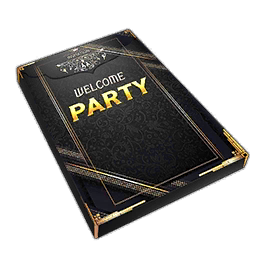BOARD
CRYSTALS SPENT
HOURS TAKEN
LINES
1
0
0
0/5
1
2
3
4
5
6
7
8
9
10
11
12
13
14
15
16
17
18
19
20
21
22
23
24
25
Snapshot Page For
Lib Event
(v.13)
Most Recent Data
Black Friday 2025
(v.19)
This simulates the Secret Shop (Bingo) game.
Press the "View Controls" button to the right to start playing. You have two choices:
- Use the "Item Shop" tab to view items just as they will be offered to you in-game. You can then choose whether to purchase them or simulate a shop refresh if none are desirable. This is the authentic experience.
- Use the "Auto Play" tab to skip all that and automatically buy rewards. You set the maximum price you are willing to pay, and which items you want to claim, and Auto Play takes care of the purchasing and refreshing shops for you. This is good for gathering quick statistics and figuring out which strategies work best for you.
- You can also switch between the "Item Shop" and "Auto Play" tabs freely or within the same board. Auto Play will simply do nothing if the criteria is already met.
Note that the "Hours Taken" metric assumes you are checking back on the dot every 30 minutes.
List of "snapshot" pages for Secret Shops of past events.
![]()
8 Year Homecoming Party (1st Event)
Total Boards: 5
Final Reward: Selector: Brilliant C.T.P. (8-Year Anniversary Secret Shop)
camera_enhance![]()
8 Year Homecoming Party (2nd Event)
Total Boards: 5
Final Reward: Selector: Brilliant C.T.P. (8-Year Anniversary Secret Shop 2)
camera_enhance![]()
![]()
9-Year Anniversary (1st Event)
Total Boards: 6
Final Reward: Selector: +6 Sword of the Unknown
camera_enhance![]()
9-Year Anniversary (2nd Event)
Total Boards: 5
Final Reward: Dimension Chest: Brilliant C.T.P. (Event Secret Shop)
camera_enhance![]()
![]()
![]()
Update 10.6 Tier-4 Materials Bingo
Total Boards: 5
Final Reward: Dimension Chest: Brilliant C.T.P. (Event Secret Shop)
camera_enhance![]()
ITEM NAME
ITEM QTY

Purchase Limit: x
ITEM NAME
ITEM QTY

Purchase Limit: x
ITEM NAME
ITEM QTY

Purchase Limit: x
Items to Buy
Use the slider to pick the highest amount you would spend on a shop item.
The "Items to Purchase" table will auto-update to see the types of items that will be auto-purchased.
Any items that cost Gold will always be purchased.
Crystal Cost
Items To Purchase
| Icon | Item | Currency | Quantity | Price |
|---|---|---|---|---|
 | GOLD |  | 1,000,000 | 50 |
 | ENERGY |  | 100 | 50 |
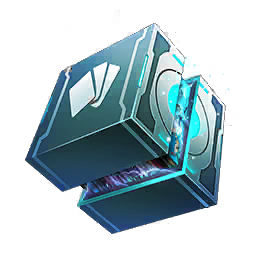 | Card Crafting Cube |  | 25 | 50 |
 | C.T.P. REFORGING CORE |  | 5 | 50 |
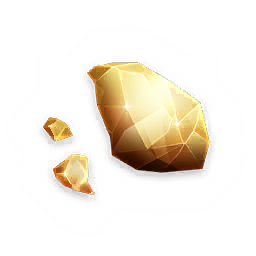 | RANK 1 BLACK ANTI-MATTER |  | 90 | 95 |
 | NORN STONE OF CHAOS |  | 90 | 95 |
 | PHOENIX FEATHER |  | 90 | 95 |
 | M'KRAAN CRYSTAL |  | 90 | 95 |
 | GOLD |  | 2,000,000 | 100 |
 | ENERGY |  | 200 | 100 |
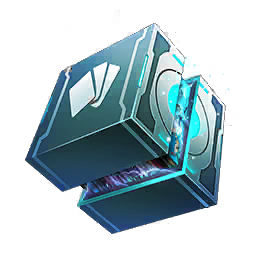 | Card Crafting Cube |  | 50 | 100 |
 | C.T.P. REFORGING CORE |  | 10 | 100 |
 | Norn Stone of Strength |  | 200 | 125 |
 | Norn Stone of Energy |  | 200 | 125 |
 | Norn Stone of Brilliance |  | 200 | 125 |
 | Norn Stone of Omnipotence |  | 200 | 125 |
 | M'KRAAN SHARD |  | 200 | 125 |
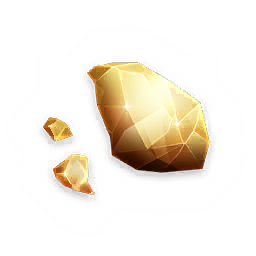 | RANK 1 BLACK ANTI-MATTER |  | 150 | 130 |
 | NORN STONE OF CHAOS |  | 150 | 130 |
 | PHOENIX FEATHER |  | 150 | 130 |
 | M'KRAAN CRYSTAL |  | 150 | 130 |
 | SELECTOR: BIOMETRICS X 100 |  | 1 | 130 |
 | Selector: X-Gene X 100 |  | 1 | 130 |
 | Uniform Upgrade Kit |  | 75 | 130 |
 | LV.5 UNIFORM EXP CHIP |  | 10 | 150 |
 | SELECTOR: BIOMETRICS X 150 |  | 1 | 165 |
 | SELECTOR: X-GENE X 150 |  | 1 | 165 |
 | Norn Stone of Strength |  | 100 | 400,000 |
 | Norn Stone of Energy |  | 100 | 400,000 |
 | Norn Stone of Brilliance |  | 100 | 400,000 |
 | Norn Stone of Omnipotence |  | 100 | 400,000 |
 | M'KRAAN SHARD |  | 100 | 400,000 |
 | Uniform Upgrade Kit |  | 30 | 400,000 |
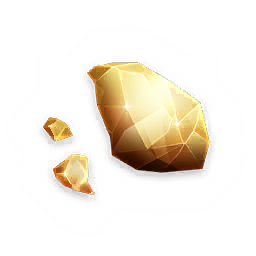 | RANK 1 BLACK ANTI-MATTER |  | 45 | 450,000 |
 | NORN STONE OF CHAOS |  | 45 | 450,000 |
 | PHOENIX FEATHER |  | 45 | 450,000 |
 | M'KRAAN CRYSTAL |  | 45 | 450,000 |
 | SELECTOR: BIOMETRICS X 50 |  | 1 | 500,000 |
 | Selector: X-Gene X 50 |  | 1 | 500,000 |
 | LV.5 UNIFORM EXP CHIP |  | 5 | 500,000 |
Desired Rewards
Select which of the three rewards you want to claim for this board (can select multiple).
Auto Play will stop when all selected rewards are claimed.
Hide Item Name Row
Board Rewards
| Icon | Item |
|---|
Line Rewards
| Icon | Item | Quantity |
|---|
Item Shop Rewards
| Icon | Item | Quantity | Crystal Spend | Gold Spend |
|---|
Board statistics update once a board has been completed.
| Board | Crystals Spent | Gold Spent | Rewards Bought | Lines Claimed | Hours |
|---|---|---|---|---|---|
| TOTAL | 0 | 0 | 0 | 0 | 0 |
| AVG | 0 | 0 | 0 | 0 | 0 |
Click/tap on the setting headings for more info.
No Tile Animations
Prices Not Showing Fix
Endless Mode
Keyboard Shortcuts
Proc-Friendliness
Certain characters have "proc-friendliness" ratings that are meant to complement their rotations. This provides information on which Custom Gear effect they perform better with: a one-time damage increase (Proc) or persistent increase (Rage).
If you do not know what any of this means, check out Part 5 of the Beginner's Guide.
Notes:
- All the rankings here are subjective to a degree. If you completely disagree with something, please raise it in the THANO$VIB$ Discord.
- The C.T.P. of Energy is used to indicate proc-friendliness, and C.T.P. of Rage for non-proc-friendliness, as they are the classic examples of each. However:
- An Obelisk with a Damage Proc or a C.T.P. of Destruction also works for proc-friendly characters.
- A C.T.P. of Judgement (where applicable) also works for non-proc-friendly characters.
- Note that a "mini rage" (Obelisk with Rage effect) is not included above - most characters that are not very proc friendly would still perform better using a suboptimal rotation and a Obelisk with a proc.
- Please do not take this section as recommending to equip a Rage to certain characters. It considers only the character's skillset in isolation, not how relevant they are overall (which should be the basis of your C.T.P. choices).
- There may be cases where you equip a Rage on a character who is more proc-friendly than another, just because that character is usable in more content.
- In some cases, you may even want to equip a Rage on a perfectly proc-friendly character, if they are most useful in modes where Rage is simply better than Energy/Destruction (e.g. Alliance Battle).
Proc-friendliness ratings consist of 4 scales, described below.
Overall Rating
Popup Settings
Use the following settings to tune the sizing of various popups (modals) to fit your screen size and preference. These are expressed as percentages of screen space.
All settings are automatically saved and persist in browser.
Character Popup - Width
Character Popup - Height
Attribute Popup - Width
Attribute Popup - Height
Item Popup - Width
Item Popup - Height
Misc Settings
MFF Sheet Artwork
Theme Switcher
Click on the icons on the right to switch theme.
trying to let you know (default)palette
one in a million (recommended light mode)palette
tequila sunrise (dark mode)palette
fancy ouupalette
summer dayspalette
risky risky wiggy wigipalette
electricity tonight bebepalette
pop pop pop uh uhpalette
poop poop poop ugh ughpalette
dub dub dub dub dub dub dubpalette
HOT PERSON AT WORKpalette
ddu-du ddu-du jonnypalette
wanna wanna wanna make it shinepalette
mrs clordpalette
Staul Dradpalette
wavegang#9999palette
Erm.....
you shouldn't be seeing this. please try again and report via discord if the issue persists.
Erm.....
you shouldn't be seeing this. please try again and report via discord if the issue persists.
Erm.....
you shouldn't be seeing this. please try again and report via discord if the issue persists.
Erm.....
you shouldn't be seeing this. please try again and report via discord if the issue persists.
Erm.....
you shouldn't be seeing this. please try again and report via discord if the issue persists.